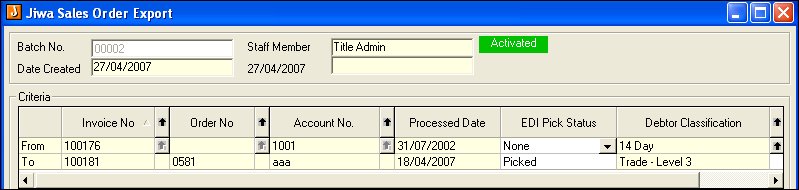
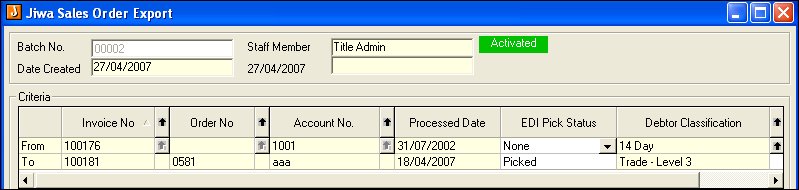
| Fielld | Description |
| Batch No. | Automatically created on save and is controlled by the System Numbers form with the Description EDIPickProcessBatchNo |
| Staff Member | Updated with the login user name of the person who created the batch |
| Date Created | System date the batch was created |
| Date Activated | System date the batch was activated from the Record  Activate menu option Activate menu option |
|
Criteria |
|
| Invoice No: | Displays first and last invoice number in the database. Change as required by selecting from the search window |
| Order No: | Order number field from each sales order. Change as required by selecting from the search window |
| Account No. | Debtor account number - first and last account in the database. Change as required by selecting from the search window |
| Processed Date | First and last processing date in the database. Change as required. |
| EDI Pick Status | First and last status from the database. Change as required by selecting from the drop down list. |
| Debtor Classification | First and last classifications in the database. Change as required by selecting from the search window |
|
Tick or leave boxes blank to refine the sales orders to be selected for export |
|
|
|
|
|
|
|
|
|
|
|
| Export | Lines that are to be exported need to be Ticked |
| Invoice No: | Invoices are populated into the grid when Find Invoices is selected. Invoices can also be manually selected from the search window attached to this field |
| History No. | Relevant sales order history number |
| Order No | Relevant customer order number |
| Processed Date | Date the selected snapshot was processed |
| Debtor Account No. | Associated debtor account number |
| Debtor Name | Associated debtor account name |
| Debtor Classification | Classification attached to the sales order at the time the sales order was created |
| EDI Pick Status | Current status of the snapshot. This is updated as sales order are exported |
Copyright © 2012 Jiwa Financials. All rights reserved.